Remarketing: Best Practices to Run a Successful Remarketing Campaign

When developing your digital marketing strategy, so many questions arise that demand careful attention: Is your apartment attracting new visitors organically via search engine optimization? Are you effectively targeting prospective residents on social media, and engaging with those already following you? Is your apartment leveraging paid advertising to attract new visits? And lastly, are these visits converting?
When making a big decision like leasing an apartment, it’s not uncommon to see that many of your visitors may do some shopping before they decide to check availability on a unit, book a tour, or even submit an application. In fact, in many instances, apartment marketers will be unsurprised to see a wide range of marketing channels supporting their conversion funnel for prospective residents.
Enter remarketing.
Remarketing provides an extra weapon in the conversion arsenal, gently nudging those who have visited your site, but have yet to convert with an image or search ad for your apartment. This little nudge can go a long way, helping to reinvigorate those who may have stepped outside of the conversion funnel, and encouraging them to return to the site and make a decision. Below, we go over some of the best ways to implement a retargeting campaign, and make it a critical lynchpin of your apartment’s digital marketing strategy.
Before You Remarket
Before starting a remarketing campaign, there are a few critical steps that not only help lay the foundation for your apartment to retarget past visitors, but also help optimize the way in which the campaign itself will perform. The entire functionality of a retargeting campaign hinges on a cookie. No, not the delicious dessert–but a small piece of code activated when a user visits your site.
Changing Terms of Service
While many businesses now take advantage of remarketing in order to better target interested customers and increase their conversion rates, many recommend updating your terms of service to allow those who wish to opt out of these ads the option to do so. Typically, many websites may have a Terms of Service page that will outline how cookies and data are being used on the site. Ensure that this page is updated with the fine print.
Common terms of service pages can be relatively thin in terms of content, but best practices would dictate that this page should be updated reflecting the site’s use of the DoubleClick cookie. WordStream offers this sample of a TOS page that references a site’s DoubleClick inclusion:
“DoubleClick: We use Google Analytics remarketing codes to log when users view specific pages or take specific actions on a website. This allows us to provide targeted advertising in the future. If you do not wish to receive this type of advertising from us in the future you can opt out using the DoubleClick opt-out page or the Network Advertising Initiative opt-out page.”
While many may ignore the ability to opt-out, offering the option ensures that the site’s Terms of Service remain up-to-date with Google’s quality guidelines and provide a good user experience for those who may not appreciate targeted advertising. Once this is complete, go ahead and add the remarketing tag to the site.
Adding the Remarketing Tag
When adding the remarketing tag to your site, there are actually several different steps to ascertain which tag to use and which platform is going to best align with your marketing objectives. First, identify how you’re tracking data on your site, and decide if it’s best to use Google Analytics, Tag Manager, or AdWords to trigger remarketing capabilities.
Google Analytics
For those that have not made the switch to Google Tag Manager, Analytics remains the most common free data tracking tool on the Internet. To use Analytics to implement the retargeting code, it’s going to require a little more than a few button-pushes. Instead, users will have to be fairly comfortable with HTML, or have a developer on-hand who can lend their skills to ensure the remarketing code is added correctly. Additionally, you should already have a Google Analytics account and property already established.
The first step is finding the snippet of code for your Google Analytics property. According to Google, access the Admin panel from the top navigation within Google Analytics. Find the property you’re working with and navigate down toward the section that has Tracking Info, and click to Data Collection. Under Data Collection for Advertising Features, you should see the following buttons:
- To enable Remarketing, set Remarketing and Advertising Reporting Features to ON.
- To enable only the Advertising Reporting Features, set only Advertising Reporting Features to ON.
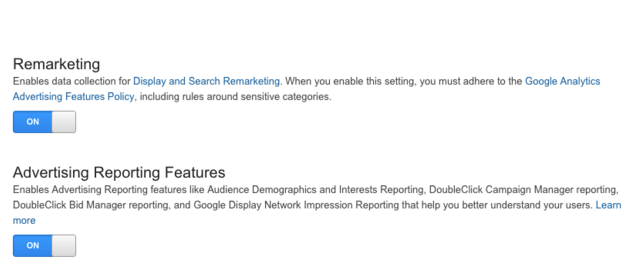
Making these adjustments to the property level of the Analytics campaign is now the recommended approach to enable retargeting; however, other options exist that include modifying the Analytics code and enabling Display Features. For more information on tag implementation within Google Analytics, be sure to read Google’s guides here.
Google Tag Manager
Google Tag Manager is fast-becoming the preferred solution for data tracking online, as its easy-to-use interface helps users implement remarketing, tracking, and more without having to hardcode tags and custom parameter values within the code.
Tag Manager provides two options for retargeting, both with unique capabilities in terms of how lists are created, segmented, and deployed for specific campaigns. For Standard Remarketing, you’ll need to ensure that you have an AdWords account and supply the Conversion ID and Conversion Label for the campaign.
For AdWords Dynamic remarketing, the retargeting campaign goes just one step further, allowing you to retarget visitors with more specific, targeted ads, like the specific unit, floor plan, or community they viewed on your domain. Dynamic retargeting offers a host of options, with different dynamic triggers that can “be defined by referencing variables and telling Google Tag Manager to fire a tag when a certain variable is set to particular values.”
Once you’ve set up the retargeting tag that’s best for your business, be it a dynamic tag that’s specific to certain units or floor plans, or a simple campaign to help establish better brand-awareness, it’s time to delineate the campaign parameters.
Setting parameters for your ad campaign(s)
List Duration
One crucial component to building your retargeting list and ensuring that you have an effective basis for your campaign is adjusting your list duration. How long should people be served retargeted ads?
For apartments, we may want to look at a retargeting list duration of about 90 days, to capture those during the discovery period who are actively shopping for a new living space. Targeting users beyond a 90-day cycle may prove to be a little overboard; often, people will have decided on their new home within that duration, and it may not make good sense to continue to market to uses who have already decided on their new digs.
Frequency Capping
Similarly, frequency capping also limits how often retargeted ads display to users. Erin Sagan points out that often, the frequency cap is rarely met during the course of a campaign. As a result, many marketers have had success with an unlimited frequency cap, leading to more impressions, and potentially more clicks as you reach back out to users that have visited your site. As Erin points out, “a typical remarketing campaign is rarely delivering more than two ads per day, regardless of this setting.”
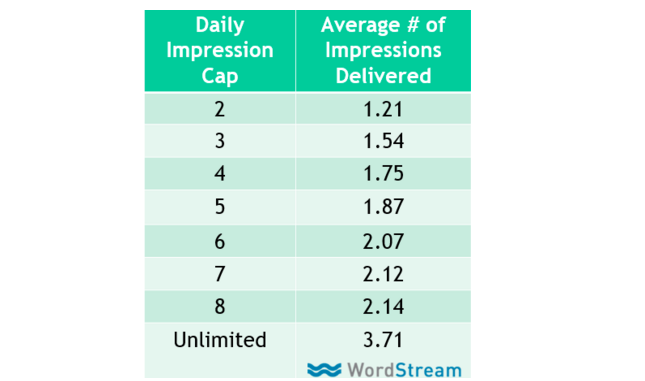
Filter for Bad Behavior
As you work to set up what type of triggers will fire ads on your remarketing campaign, be sure you’re not trying to advertise to those who didn’t have a good experience onsite. These people are less likely to convert and may not be your target audience, as they didn’t show the type of behavior that an interested customer may show.
SEMRush suggests to identify certain signs of good behavior, and make sure to set up a segment in Analytics to retarget back to those visitors. Look for users who have spent a good amount of time on your site, visited multiple pages, and engaged with your content. If a user bounced almost immediately, it may not be worth your time or the investment to retarget ads to that demographic.
The Remarketing Campaign
The remarketing campaign itself can usually manifest in two specific ways; you can use Google’s Display Network to target visitors in a host of different websites using image ads, or you can take advantage of Google’s search network and retarget users using AdWords. The most common retargeting is often using Google’s Display Network. Let’s focus on how to get the best out of these image ads that find users in other, native online environments and nudge them to return to your site.
Compelling Creative
There are up to ten different sizes for ads within the display network, ranging from small square ads all the way up to leaderboards, banner ads, and half-page ads. For a full list of the dimensions of these ads, check out this guide provided by Google.
Be explicit about your call to action, both in language and design. Often in image ads, a specific portion of the ad is clickable, with a button or call to action that leads directly to the desired landing page on your domain. Depending on the design, if your ad blends in well with a site, it may be difficult for users to realize your ad is different from the site it’s displayed on! Depending on the call to action, users may not know where to click. Be clear with calls to action to ensure that users know what incentive is there once they click through. Will they learn more? Apply? Inquire? Purchase? These are all guiding questions when finding the appropriate calls to action.
Try different ad ideas and sizes. Ensure that you’re testing the way in which each of these ads are working for you and your brand. This will help ensure that your brand has the ability to display advertising on a number of different sites and channels. Consistency in the design and creative of the ad will help reinforce the brand, and variations in size will help better-performing ads display more often throughout the course of the campaign.
Landing Pages
Ensure that you’re guiding users to the page they’d expect with your ad. Use visual consistency between the images within the ad and the main landing page that your visitors will return to so that your ad helps bridge the gap between the offer and the opportunity to convert. Similarly, use consistency in the language of your call to action on the ad itself and on the landing page. In addition to helping the landing page reflect the images presented in your ads, this will also help the quality score and success rate of your campaign, providing the best possible user experience for those who end up clicking on your retargeting ads. “Another good remarketing strategy consists of creating custom ads and landing pages depending on the pages a user has visited on your website. Exposing people to a more relevant, rather than general, ad is going to maximize the chances of actually generating a new conversion,” according to SEMRush.
For more information on how to get started with a retargeting campaign, or how to make the most of your current online advertising, get in touch today!

Steven Ozbun
Vice President | Managing Partner
steven@leaselabs.com
