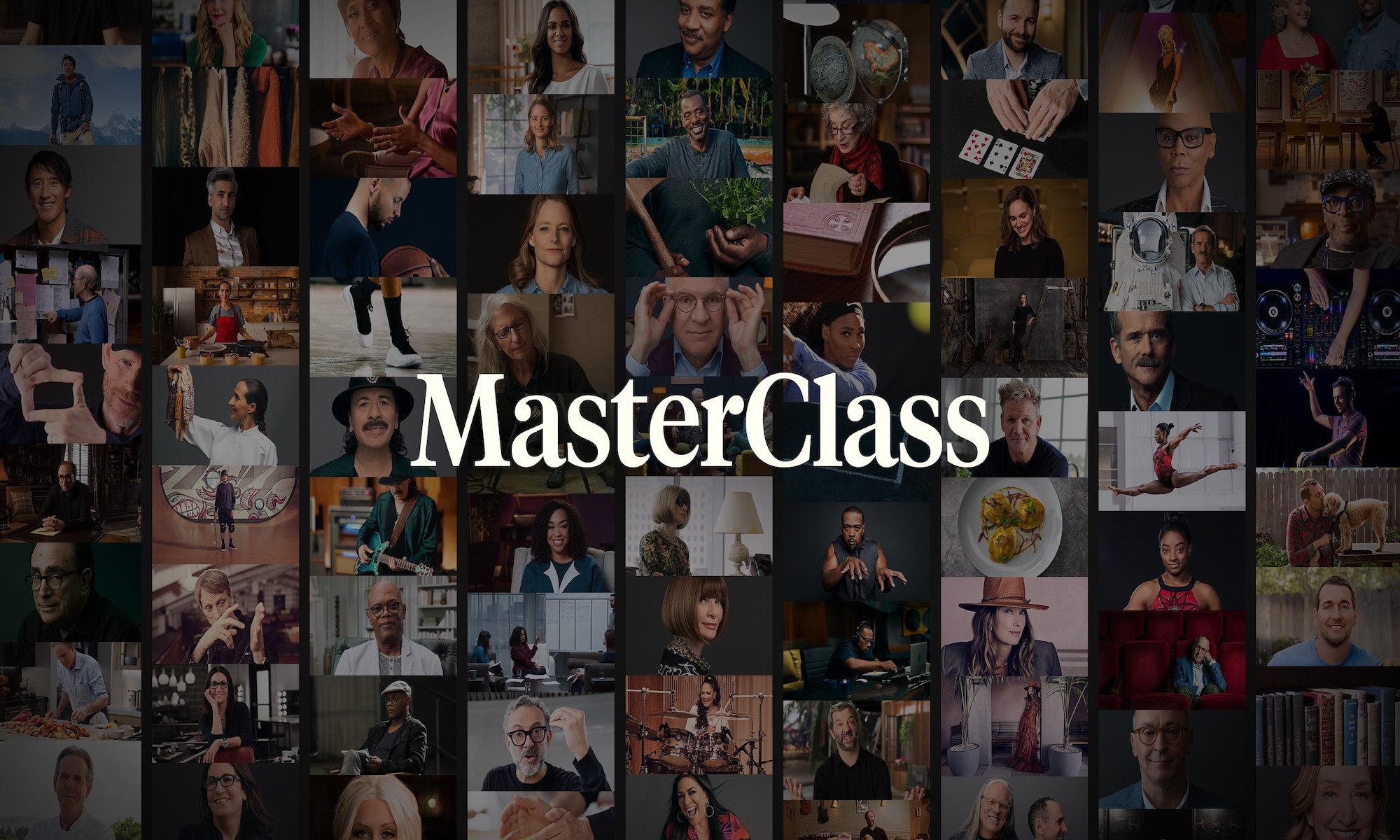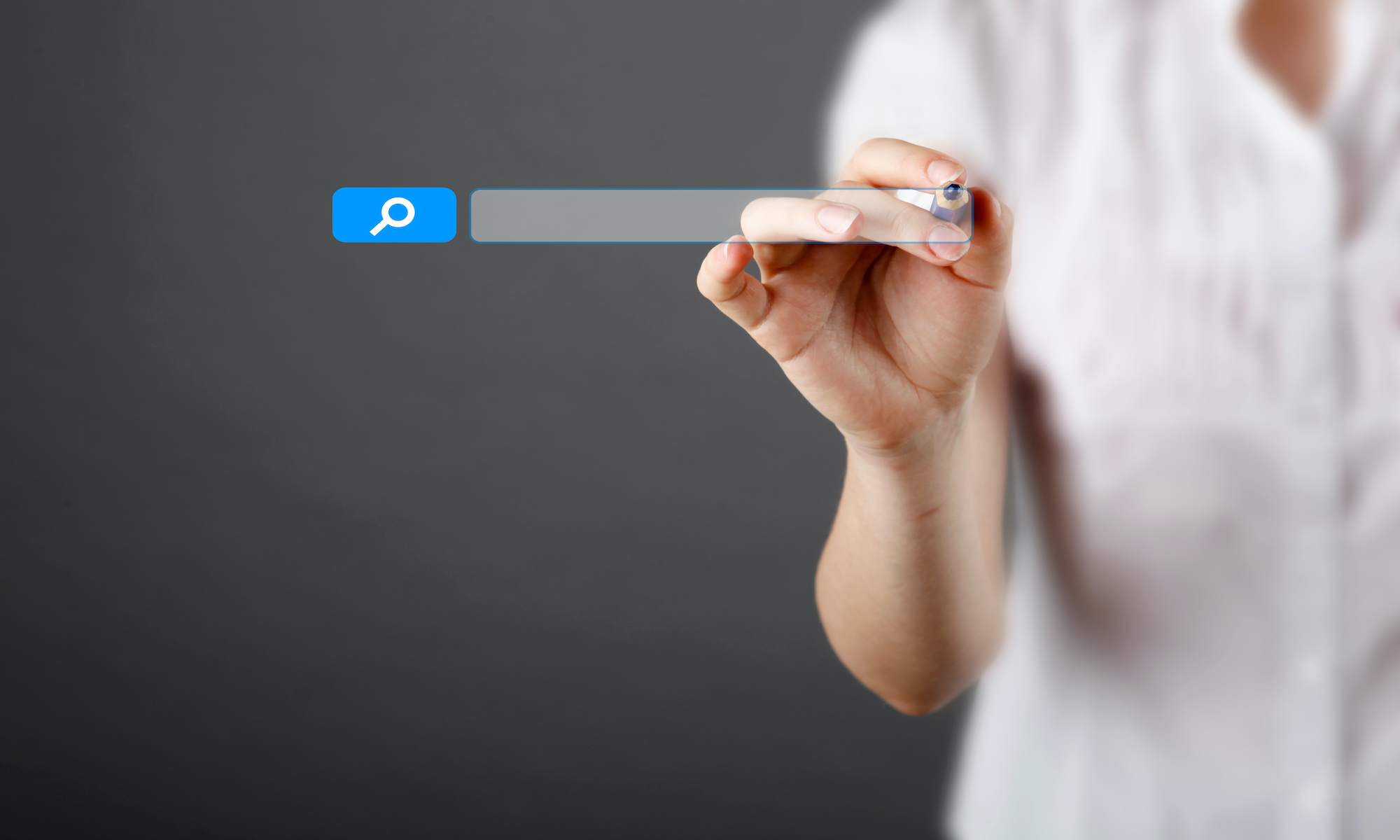power your brand with GoDirect marketing
LeaseLabs launched with the goal of centralizing our client’s marketing efforts while further maximizing ROI. We accomplish this goal through our unique GoDirect marketing approach: a single strategy equipped with the vital marketing products that power all of your marketing channels. The result? Your prospect’s journey in total sync with every marketing touch point – thoughtfully guiding them toward their path to lease.
our GoDirect marketing products
Click through each of our marketing products to watch a demo video and learn more about their features.

About Us
We are marketers, creatives, and technologists that live and breathe in the multifamily space